Should I Supercharge Office 365 with the Enterprise Mobility Suite?
Hello! Now that I have amassed a few different posts that outline differences between Microsoft’s Enterprise Mobility Suite (EMS) and the built-in features that are included with certain Office 365 plans, I thought it would be nice to summarize our findings in one place. If you are having trouble deciding whether or not to purchase EMS, perhaps this resource will help you!
EMS grants organizations greater visibility and control over mobile devices and the cloud-based applications that enable them. It does this by focusing on user identity as the control layer, powered by Azure Active Directory. The result: a supercharged set of management tools and security features, outlined below.
Image credit: ITProMentor.com
These articles describe the component parts that make up the Enterprise Mobility Suite. Each draws out in more detail the differences from the offerings available in Office 365:
What if I have an Enterprise-level subscription such as E3?
If you plan to purchase, or are currently using one of the “higher-end” Enterprise Office 365 plans, then you already have in your possession quite a lot of capabilities for securing your cloud apps and mobile devices. I usually recommend at least E3 for most organizations–this will include all of the bells & whistles described here, plus the Office suite of applications for up to 5 devices / user.
These articles describe how-to activate & configure some of the mobility features included with certain Office 365 plans:
- How-to configure Multi-factor Authentication (MFA) for Office 365
- How-to configure Mobile Device Management MDM for Office 365
- How-to configure Rights Management for Office 365:
Note: If you have one of the lower-end Enterprise plans (such as E1 which does not include Email encryption for example), then adding EMS to your 365 subscription will light up these features, as well as all the extras beyond them.
What I recommend to clients
The EMS solution is good at solving many different problems across a lot of different verticals. But the Office 365 E3 plan might include enough security & mobility features to cover a spectrum of more modest business needs, such as those sought by many SMB’s (and I always prefer the E-level subscriptions to any of the Small Business plans).
On the other hand, if your business has strong compliance requirements, or if you are dealing with extra sensitive data and need to secure hybrid resources both on-premises and in the cloud, then EMS is a no-brainier–you should do it.
Last but not least, do not forget this critical point: even organizations that are 100% on-premises today can still benefit from the EMS suite–you can bring the power of Azure Rights Management, Multi-factor authentication and more right into your existing Windows Server infrastructure! That’s one of its primary benefits–it can help “cloudify” and modernize your datacenter for mobility, whether or not you are using Office 365.

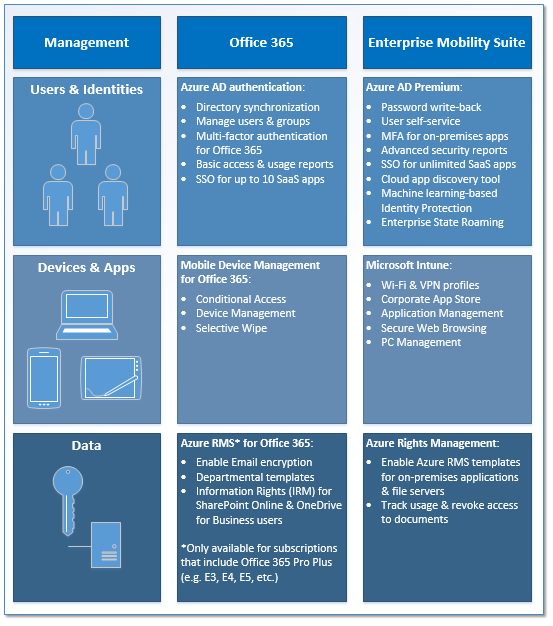
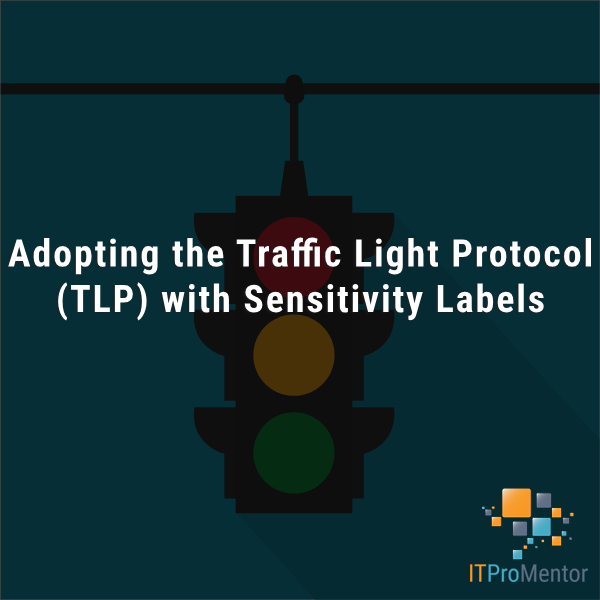

Leave a Reply