Windows Server 2016 Essentials Experience: Bug with alias addresses
You may or may not be aware that certain mailbox properties are exposed and configurable from the Windows Server Essentials Dashboard. For example, you can quickly add or edit alias SMTP addresses. If you didn’t know it before, now you do!
From the Users tab, select a user, View the account properties, and find the “Microsoft Cloud” tab in the dialogue box. Add your alias, and you’re good to go.
But wait! Suddenly this user is complaining about issues with their Skype for Business account… why?
Well, for some reason, the sync process in Server Essentials not only copies the SMTP addresses listed on this screen, but it also removes the SIP address, which is not listed in the Essentials Server Dashboard.
Let’s look at this in the Exchange Online EAC management portal, before we make any change to aliases. See the SIP address listed below?
Now, what if we add an alias to this user from the Essentials console?
Notice that the SIP address is not listed in the properties of the user account while we are here in the Dashboard adding this alias.
And finally, we see the result in the Exchange Online management portal:
BAM! SIP address gone. If you want full functionality of Skype for Business features, you need to add the SIP address back manually via the Exchange Online portal or via PowerShell. This was also a known issue in 2012R2–very disappointing that it hasn’t been fixed yet. You will quickly notice the effect of this bug the next time you sign into your mailbox in OWA, and find out that presence is no longer working.
Now, let’s add the SIP entry back by editing the mailbox properties in the Exchange Online Admin Center.
And we might have to wait a little while, but eventually you can sign out and sign back in, and…
We’re back!
Yes, this is extremely annoying. No, I have no idea how it is acceptable that Microsoft still hasn’t managed to fix this in almost 3 years of the Essentials Dashboard integration with Office 365.
Granted, this will not affect users who aren’t subscribing to one of the plans that includes Skype for Business (why wouldn’t you?), but in my opinion, this makes the Dashboard feature of being able to manage and add aliases completely worthless.
Some people complain about how Azure AD Connect / DirSync works in an environment without an on-premises hybrid Exchange server, where you have to use ADSI edit in order to manage the aliases via the ProxyAddresses property. The otherwise super cool Essentials Dashboard promises SMB’s a better management option, but if it also breaks Skype… What. The. H-E-Double-Toothpicks?
Microsoft: it can’t be that hard to fix this–maybe a morning or an afternoon of some engineer’s time? Let’s go!
Until then, consider sticking with true Directory Synchronization–there are other reasons you might want to turn off the Dashboard integration and install Azure AD Connect, anyway. Check out this post for more details.

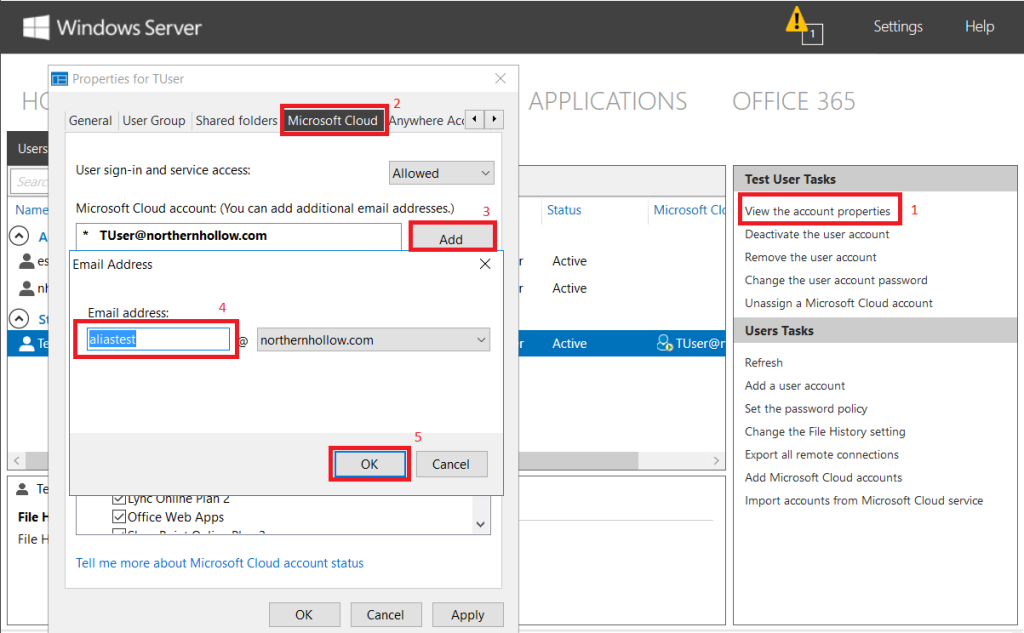
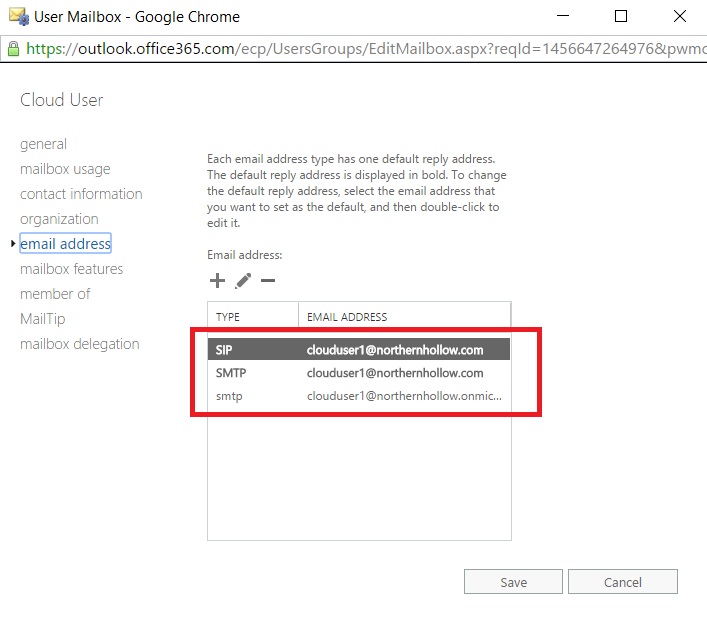
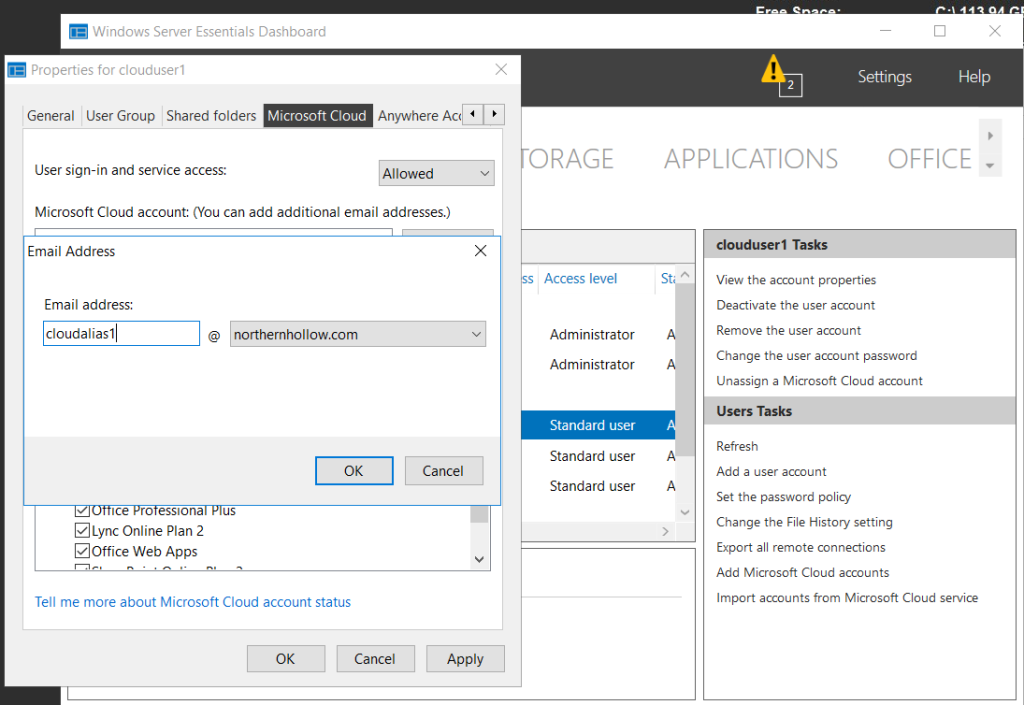
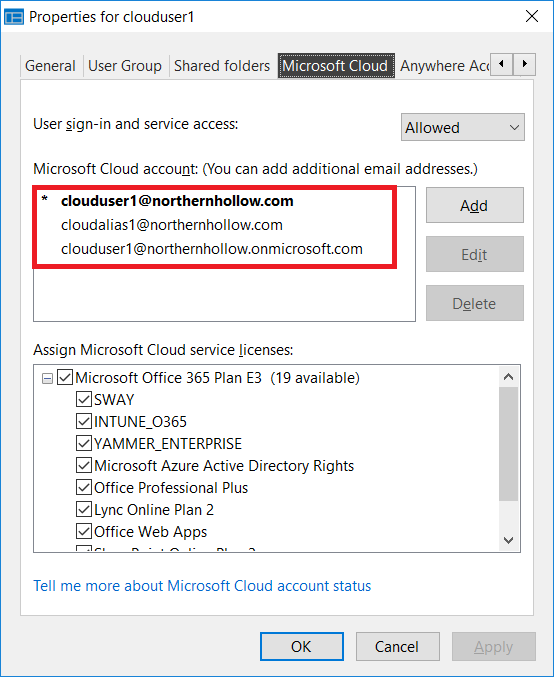
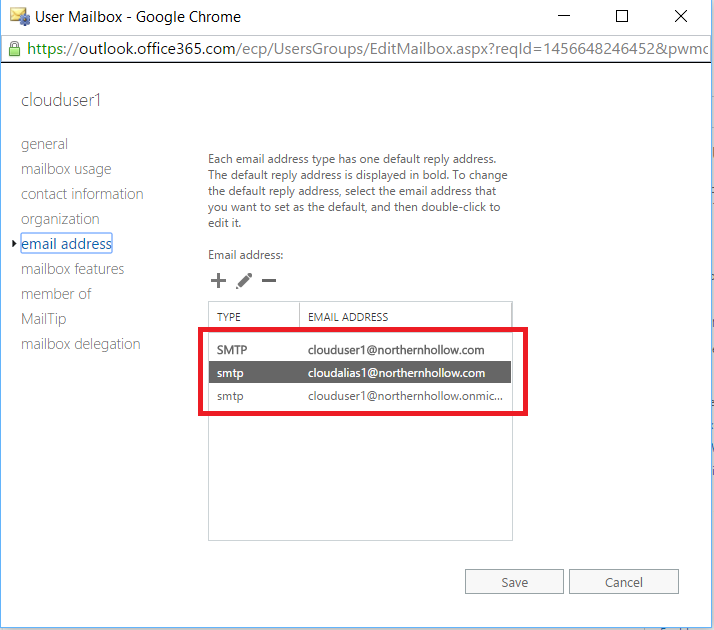
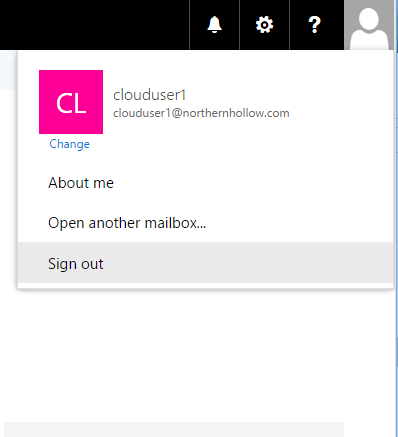
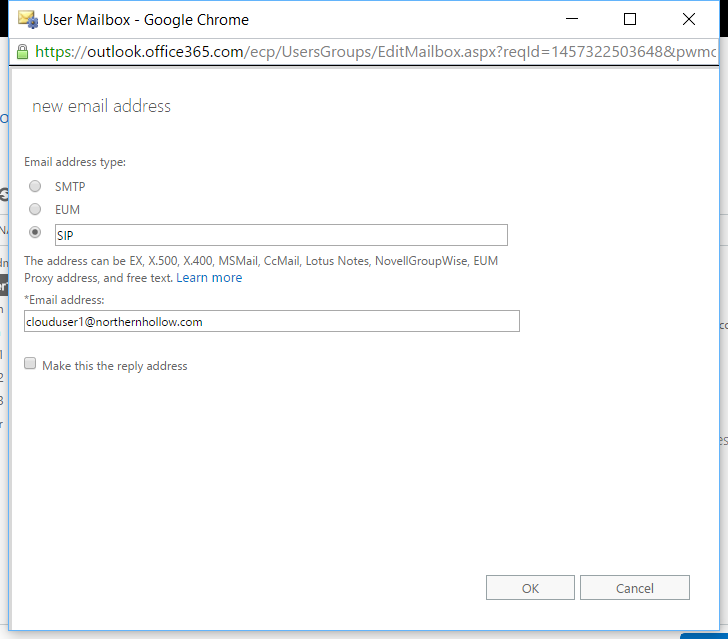
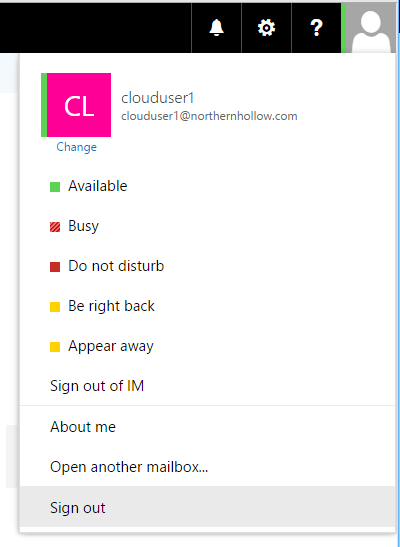

Leave a Reply