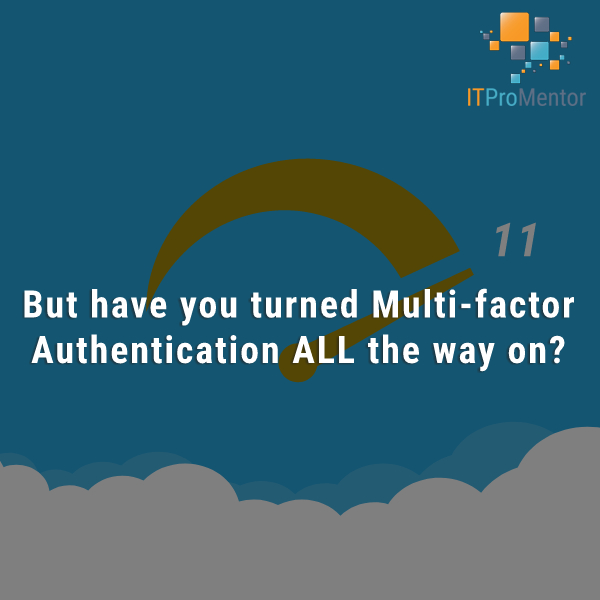08Jul2023
09Dec2022
But have you turned multifactor authentication ALL the way on?
Do you remember just a short time ago, Microsoft would claim that switching on Multi-factor Authentication (MFA) prevents 99.9% of identity-based attacks? Well, the times they are a-changin. I do not know what they would report today for a percentage of attacks which are thwarted by MFA alone, but I...
19Aug2022
Reader Question: How can I set up a “Deny-by-Default” Conditional Access Policy?
It has been a while since I took a question from a reader and turned it into a blog post. It is one of my favorite things to do here on ITProMentor, but the “busy-ness” of life has taken me away from the keyboard a lot in recent months. Now...
11Jul2022
Updated Migration Advice: Remove the last Exchange Server?
The last time I published articles on the topic of email migration was in the long, long ago: in the before time. Yes, before pandemics and novel coronaviruses, but also before we had the option to remove the last Exchange server. Some have asked me if I would change any...
06Jan2021
Announcing the Practice Development Community and Monthly Educational Series
Today is a big day here at ITProMentor.com. We are entering a new year, and we have a big agenda to go along with it! In my recent surveys many of you indicated interest in gathering together and forming a community. As well, more than a few have asked...
30Jun2020
Troubleshooting weird Azure AD Join issues
If you are starting to do more Azure AD Join (or disjoin/rejoin) operations, you may run into some issues at times where the computer reports an error. These can take several forms, but generally the message is, "Sorry dude, but you can't join/register this device." Here are a few scenarios that...
11Feb2020
Boost your security with Hybrid Azure AD Join: From Zero to Conditional Access in one afternoon
"Alex, I work at a non-profit and I would love to take advantage of the better security in Microsoft 365 Business (we have Business Premium now), but it sounds like it is for "cloud-only" customers? Is that right?? We are using Office 365 for Exchange, but we can't go cloud-only...
01Dec2019
2020 Edition of the Recommended Conditional access policy design guide is available now
I just finished updating the Conditional access design guide, part of the Microsoft 365 Best practices checklists. The new updates reflect some carefully considered feedback from my clients (real-world scenarios), as well as some new additions and a better organizational structure, in three major groups: Authentication Baseline policies – Replaces the Security...
29Oct2019
New updates to the BP guides PLUS the Office 365 Security Checklist
I have heard from so many people about the Microsoft 365 Best Practices checklists--you guys & gals seem to really like them! I'm pleased to hear it. Although all of this content is available for FREE on my website, I still hear from folks every day who want a...
24Sep2019