New updates to the BP guides PLUS the Office 365 Security Checklist
I have heard from so many people about the Microsoft 365 Best Practices checklists–you guys & gals seem to really like them! I’m pleased to hear it. Although all of this content is available for FREE on my website, I still hear from folks every day who want a downloadable copy, and to put something in my “tip jar” so to speak.
So, I finally got around to updating and adding the original Office 365 security checklist to the list of items available for download at Gumroad. I know, it took me forever to get around to it–sorry for the long wait.

Additionally, since MSFT has recently monkeyed around with the UI in Device Management / Intune, I have updated the screenshots to reflect the new layout in my Microsoft 365 Best Practices checklist guides.
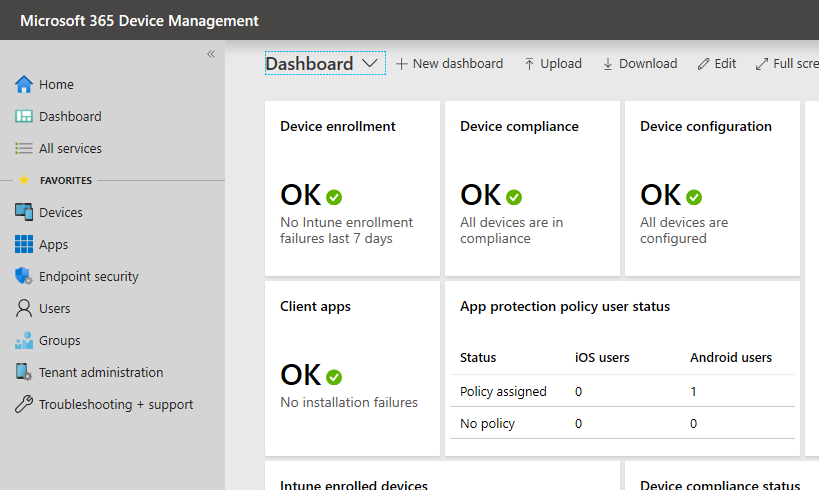
Last but not least a few newer adds in both Intune and Azure AD have made the best practices checklist update, such as the Global reader role (to reduce the number of global admins) and the new option to enable ESP only during OOBE.
I’ll try to keep on top of these guides as things in the cloud change so quickly–proving beyond a shadow of doubt that traditional book press is just not appropriate for the modern era. Digital publications will be preferred by many, particularly when they are able to stay up-to-date.
With that in mind, I will also announce now that I plan to release an early 2020 edition of the Microsoft 365 Business Admin Guide by the end of the year, and that will be a big one since we’ve seen so many added features over the last few months!


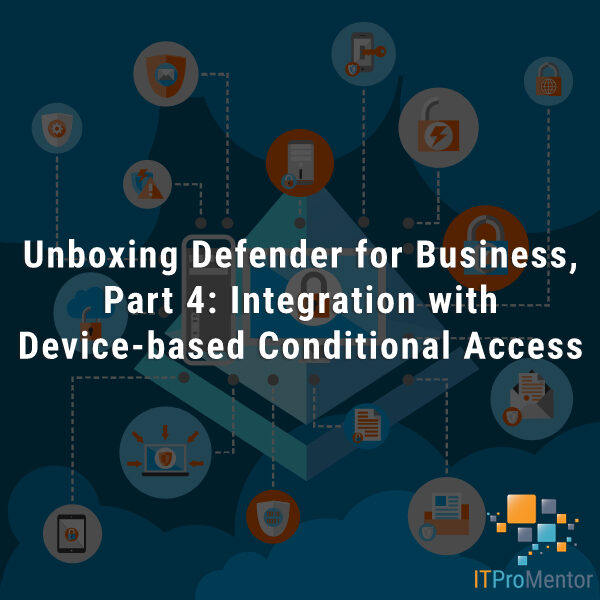




Comments (2)
Alex,
These checklists are awesome, but what I downloaded from Gumroad does not appear to coincide with the the screenshots or the sample checklists I have viewed, here: https://www.itpromentor.com/email-security-checklist/.
What I got was a bunch of stuff on setting up MFA using the Microsoft Authentication App.
I have multiple items on GumRoad. You must have purchased the customer communication templates. I also have Microsoft 365 (Azure AD / Intune / Conditional access BP) as well as the Windows 10 Business and Office 365 Email security checklist–they are all separate items.