Education and Governance: your weapons to combat fear and enable modern workplaces
I had lunch with a colleague recently who expressed skepticism over my (admittedly non-conventional) methods for migrating users from a legacy file server to OneDrive, Teams, and SharePoint. “Some things work better in Theory than they do in Practice,” he says.
Well, that’s funny because I built my method from actual real-world practice, and the folks who have followed my advice are generally pleased with the results. The fact that you are still struggling with doing it “your way” tells me that you could probably learn something from my framework and non-traditional approach.
I have had similar comments on this blog, for example whenever I express my disdain for limiting the ability of end-users to create Groups. Generally speaking, I have come to find that the skepticism I run into out in the field usually comes down to some kind of fear. Fear of data leakage or oversharing. Fear of creating a sprawling mess. Fear of negatively impacting the adoption and perception of the new platform. Fear of extending too much power to end-users in general (this is also known as “distrust” which is just another a form of fear).
Ironically, by acting out of fear and managing the system in a way that distrusts people, the well-meaning folks who are trying to avoid pain just end up creating more of it, and they land themselves in the pit of bad end-user experiences, confused about how they got here. “It must be software’s fault,” they will say. “This Microsoft 365 stuff isn’t what they make it out to be.“
But you have two very powerful weapons at your disposal to combat these fears and empower your customers. Education and Governance. We will deal with the latter, first.
Governance is how your customer engages with the product at an organizational level
Whenever people snark off to me about the sprawling mess of letting end-users create their own Groups & Teams, the first thing I say back to them is, “You haven’t actually implemented the expiration policy, have you?“
Sometimes they only return a blank stare because they have no idea what I am talking about. If they are familiar with it, then they haven’t implemented it yet because… (can you guess?) …that’s right: fear. But when you turn this policy on, only inactive Groups will be expired: therefore if a Group is still active, it is auto-renewed. Plus before the expiry actually happens, the group owners will get an email with an option to renew if needed. So even setting this policy to 6 months (180 days) is not that risky, and can help you regularly sweep out debris and clutter.

Some people think that they need to archive content out of these locations and move them manually to other libraries, etc. That is old-world thinking and is no longer necessary. We have stuff like retention policies which can handle that kind of thing for us now. See this article for more details on “end of lifecycle” considerations.

If your concern is around data leakage and oversharing, here again we have the ability to implement Sensitivity labels: and these can even be applied to Groups and Sites now! I will have a post that goes into more detail on this soon, since so many people still don’t know where to start with this amazing technology.
But anyway, the point is that many different governance controls are already available to address your fears, but most folks simply aren’t implementing them. My advice to you is simple: just stop ignoring it. Governance is important: it is how you shape the system to meet the needs of the customer. More than that, governance is how your customer engages with the product at an organizational level. When you go over the options with them, this is not only revenue opportunity for you (if you are a managed services provider for instance), but it helps your customer to gain a better understanding of how the product works, and what is possible. It is also an opportunity to level-set (or in some cases, reset) their expectations.
When did we decide Education isn’t important?
When I was just a kid, probably no more than seven or eight years old, I remember accompanying my mom to her workplace. If daycare was closed or unavailable for some reason I would get to go with her sometimes, and since she was my best friend at that time, it was always my favorite day of the week. She was a bean counter (accountant) for a local news publication. When the paper moved from manual legers to computer-based accounting systems, she got deskside training on how to use the new technology. They even sent her to classes down at the university, and I sometimes got to accompany her there as well. I remember playing in the computer labs (games like Snake, Gorillas, Pong) while she did her course work.
These days nobody bothers to train anymore. Like we collectively (somehow?) decided that education on new technology is just not important? Or not required? Am I the only person who thinks this is strange?! I feel like I am taking crazy pills!
Actually, the training is just as necessary today as it was back then. That may seem like a false statement, simply because back then you were moving from literally pencil and paper to doing data entry on a computer. It was a VERY noticeable shift. Hard to ignore the fact that you had to change old habits. But today, when we move to a newer, cloud-based version of Office, the change is deceptively simple. It can seem like hardly anything changed. But it is actually the largest leap forward we have made in decades: just as significant as moving from pencil and paper to computers in my opinion. Yet hardly anyone realizes this fact. They continue to use the software just like they did in 2007. But it is no longer 2007. It is 2021. Time to update your skills.
Therefore, training and adoption programs should be part of every implementation. This is huge opportunity for both you and your customers (I am talking to you, MSP’s). Digital transformation doesn’t happen without the transformation part. And that means end users learning new things, and then applying those things in their daily jobs.
Muscle memory and bad habits
Education is also about changing habits, which isn’t always easy. For instance, people are more than likely used to working in silos, and so the habit to remain working in this way won’t change just because you slapped some new software on their machine.
Education means, among other things, taking time out of people’s day. It means a Champions program. It means babysitting the adoption a bit. You will be monitoring a group of people who are learning the platform for the first time, and you will have to give them gentle suggestions here and there. Suggestions could be very general in nature, like providing guidance around sharing to a group-accessible location like Teams instead of in a silo like private email messages or their own personal OneDrive.
But you’ll also be highlighting plenty of specific tips and tricks, and maybe creating some posters to go along with it. Simple “how-to’s.” Think tips for better searching, or how-to generate a sharing link. It means showing people how to use @mentions and pin channels, or how to hide and even archive their Teams. It means teaching them how to use retention and sensitivity labels to safeguard their own content.
Build confidence, and pass the baton
Users will start out with some initial structures that were pre-built for them (a.k.a. ‘Core’ Groups and Sites). Once they gain confidence moving around in the new spaces and using the new tools, you are passing a baton to them. They are becoming data owners (well, they always were, but the difference is now they know about it). If you previously restricted group creation, once this baton has been passed, it is time to open it back up.
The antidote to distrust is trust. You have to extend some trust while also providing guidance to your users. You must start from the assumption that people generally want to do the right thing (because they do).
But do they know the “right” way from the “wrong” way? Do they understand when a new channel makes more sense than a new Team? Do they understand sensitivity and how to treat external-facing groups with guests vs. strictly internal groups without? Beyond that, do they understand what is possible with a more modern platform: a platform that allows them to “work out loud,” and freely, in a team setting? And do they understand what the company believes is an appropriate use of the tools: what is encouraged, and what is discouraged?
You want to give them good guidelines and set clear expectations, but you must be careful to manage your own expectations, also. Realize and accept that they are going to make mistakes sometimes. In spite of that, it’s going to be okay. Trust the users, and trust yourself, too: for you will also be called upon to “right the ship” sometimes, or help recover them from a mistake! That’s totally fine and normal. Just remember: YOU GOT THIS!

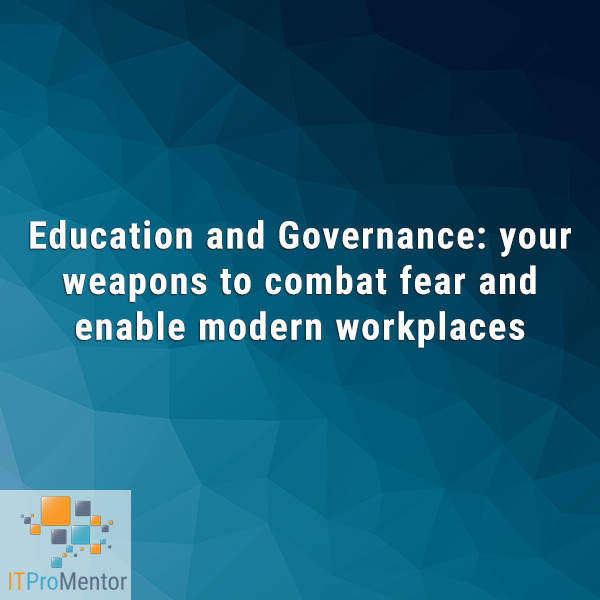
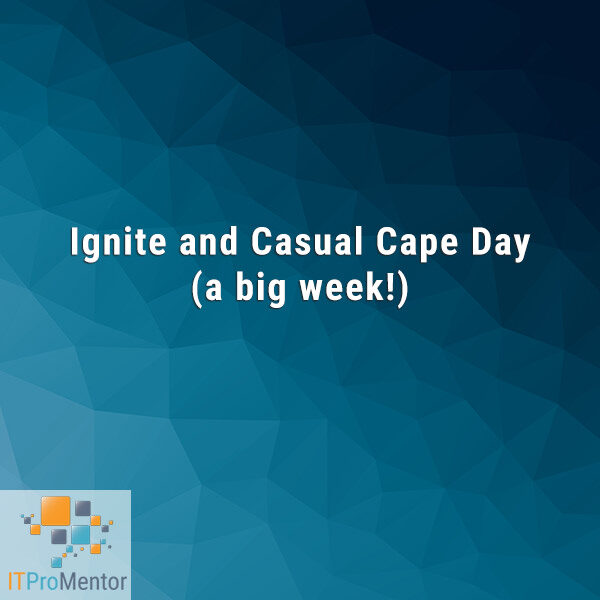



Comments (6)
After using Teams in our company for maybe 7 months now i can see that some problems arise because of how unnatural some features in Teams are. No amount of training can fix that. We allow creation of channels and it is a very common problem: oh, i meant this to be private, or public channel, can i convert it? No.. you need to rename it, then delete it, then create new one with the old name and set the type on creation and say bye bye to history. Or different behavior of mobile and desktop app (you can reply to select messages in chat on mobile, but not on desktop, etc.). One recent one – notifications. You cannot have just sound and no banner, only banner + sound. Mind boggling. One user found a workaround-hack, enable banner and sound and switch to Windows native popups and when first banner appears, hit the gear and disable popups. Then only sound works :) There are probably more such things that work better in Slack or other systems, that i already made a habit to know how to use them. Oh, and mobile app is just huge pile of c.. in general with thousands of people complaining about the same issues on Google Play. People complain about things not working right and we tell that to Microsoft reps and they just cannot say anything, because they have no clue what they developers do. With a huge company you lose a connection between reps and devs to actually ask how things work, why they don’t work and how to fix them. So, you just have to cope and users start hating that new system IT brought upon them.
Sorry for the rant :D
No worries. But from reading the rant, I assume this means you did not have a formal training on the software. You suggest that no amount of training can fix some of the things you dislike, yet I do not run into the same problems with the folks I have trained, and nobody complains when their expectations are already set via the training. “Can we convert channels from standard to private?” And I say, “No. So be sure to pick correctly the first time!” Then they know, and expectations are set, and disappointment cannot be a thing (disappointment only comes from misaligned expectation).
We did have and still have trainings on Teams. I see new invites sent our regularly and new posts, tips and guides in Teams group. I think it is harder for people to grasp and remember something when it doesn’t seem logical.
Perhaps you just have more people suffering from complainypantsitis in your midst than I.
Do you recommend creating training content or partner with a company that does the training? Being a one man MSP business I’m looking for a company to partner with to offer Training as a Service. I found KnowledgeWave that partners with MSPs. Are there other companies like KnowledgeWave that you would recommend? I can see there might be a difference between general training on using M365 apps and training that is specifically focused on the specific needs of an organization.
Yeah I have seen some MSP’s do something like that. There is another place called like Brainstorm or something similar… can’t remember exactly. But yes, especially smaller MSP’s may require a training partner.