YES!!! The Encrypt button is coming to Outlook on the Web!!!
I am so happy to see in my tenant the new Encrypt button (replaces the “Protect” button). I am not on the standard release in my tenant, so you might not see this right away if you’re just following standard.
Any tenant with AIP (e.g. E3, E5, Microsoft 365 Business) should have email encryption options available by default.
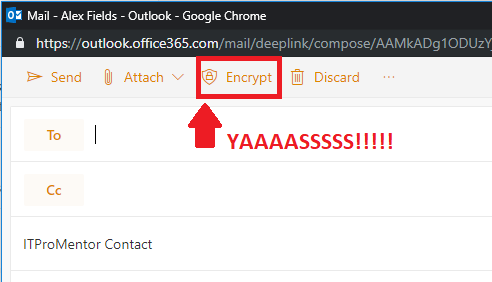
I have previously blogged that most orgs just want the Encrypt button–not the “Do Not Forward” permission (which is admittedly also pretty cool–most people just want straight encryption). This button does in fact enable the Encrypt template by default, rather than Do Not Forward. And, it is still possible to “Change permissions” if you want a different template.

I can only hope that the same button is eventually released into the Outlook desktop client over time (and maybe also the mobile app?). Anyway, if you are looking to apply the Encrypt only template in Outlook (desktop) your options are still to use Options > Permission within the client, or to setup a transport rule as I have also described previously on this blog.
That’s all I had for today–just noticed it and had to type out my joy.



Comments (5)
Thank you for this article
we have created AIP label and applied Encrypt template through Transport rule. we have noticed some users not able to open the email in the outlook and they have option only to download on web. any comments
Are you referring to attachments?
Hi! Can I check if AIP Plan 1 can be purchased under Biz. Essential/Biz Premium? Thanks!
You can add the AIP P1 plan to any subscription.
Thanks alot!