Prepare for the Upgrade from Skype for Business to Microsoft Teams
As you may or may not have heard, Microsoft is encouraging organizations to begin the upgrade path toward Teams, as they have now reached “feature parity” between the two products (they will no longer be actively developing Skype for Business Online). In fact, new customers under 500 seats (that means you, SMB) are going to be pushed into Teams, since Skype for Business will no longer be available on new tenants, as of October 1, 2018.
Currently there is no end of support date for the Skype for Business client for existing customers, and we are free to upgrade to Teams at our own pace, using one of two migration paths. Of course, almost all SMB customers will fall under the “Basic” upgrade–for IM/chat/meetings only (e.g. no voice/audio conferencing capabilities like the ones found in E5 subscriptions).
Although there is no “deadline” yet for the upgrade, the writing is on the wall. Microsoft is advising partners that all new customers be setup with Teams, rather than Skype for Business. So while we may not have to make this leap today, I advise that you prepare for this transition with a little reading/education for now–this will help you to communicate the future transition to customers.
I have compiled some quick reference resources (marketing-oriented as well as detailed/technical).
From a non-technical standpoint, resources like this one can be a good starting point. Also there is an interactive Teams demo, in case users need a quick tutorial. And of course the Office 365 training center videos are available to help familiarize people with the application.
From a technical standpoint, I found the transition FAQ very helpful. I included an excerpt at the end of this article from the FAQ, about how it will behave from an end-user perspective, once you have switched a tenant to “Teams only” mode. There is more on co-existence modes here.
Although it sounds as though we will be able to enable an option to silently install the Teams application for Skype users, I do not see that yet in my own tenant, and not all of the co-existence modes are available, either, so I assume it is not fully deployed at this time. There is another article on client deployment methods here, which is another good resource for IT Pros.
From Microsoft’s FAQ:
What happens after my users are upgraded?
After your users are upgraded to Teams (Teams only mode):
- Their Skype for Business client will be disabled for use as all chat and calls will go to Teams. This client will be used for previously scheduled Skype for Business meetings. If this desktop client is uninstalled, users will be redirected to access previously scheduled Skype for Business meetings via the Skype for Business Web App.
- Any Skype for Business meetings scheduled before the upgrade will work as designed, but all new meetings will be scheduled in Teams.
- If users attempt to sign in to Skype for Business, they’ll get a notification from their client that they’ve been upgraded to Teams.
- Users will need to manually uninstall the Skype for Business client on their mobile device.
Will users still be able to use Skype for Business after I activate the upgrade notification in their client?
Yes. The upgrade notification will simply alert users that Skype for Business will be upgrading to Teams and invite them to get started with Teams, if they haven’t already. We recommend complementing this notification with an awareness campaign (emails, FAQs, helpdesk readiness, posters/signage) to communicate further details specific to your organization, such as timing for the upgrade, calls-to-action for the user, access to training, and so on.

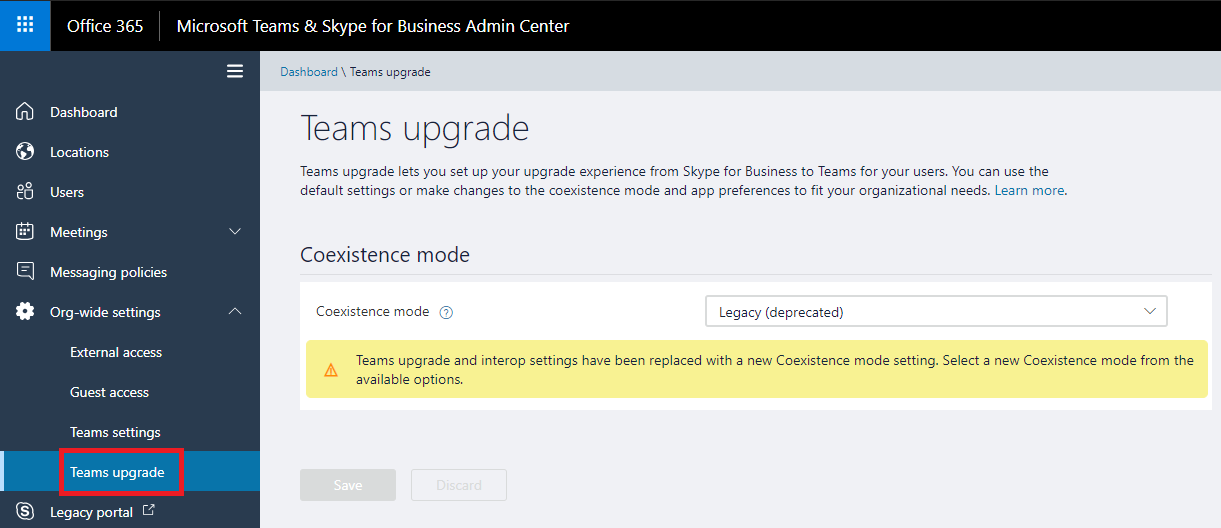

Leave a Reply