How Skype for Business changed the way I work
This platform can do way more than what I’m using it for right now (I don’t have the extra fancy features where you can get a phone number, call land lines, forward to your cell, etc.). My understanding is that Skype can do all that, but I mostly use it for two indispensable things as of right now:
1. Instant messaging
This is my second most-preferred method of contact, next to email.
Bottom line is, stuff that seems urgent to people really isn’t when you look at it closely. Like 80% of the time. So I think it is okay to be judicious with screening your phone calls and chat programs alike.
Whoa, did this self-proclaimed “mentor” really just suggest that we ignore most incoming communication requests?! Yes he did. And he stands by it.
I screen 100% of my phone calls. I just don’t answer unless I know who it is and why they are calling. Why? Because phone calls are often a waste of time (urgent but not important).
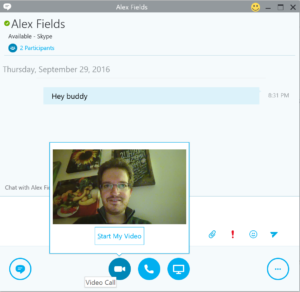
If something is actually urgent and important, there will be a voicemail, and probably they will be attempting multiple lines of contact. If it is important but not urgent, I can return the call or reply with an email, when I get to it. In the event there is no message left, the next time I run into that person, I can say, “Hey, I see I missed your call–did you still need something from me?” About 8 times out of 10 they can’t even remember why they were bothering me. Must have been really important.
Instant messaging apps like Skype make life even easier with “presence” settings which lets people know your “status”–busy, do not disturb, away, available, etc. This also helps the people who are trying to contact you decide whether or not they should actually try to bother you at that very moment, or whether it might be better to send an email instead, for example.
In the context of Skype, screening just means I am very careful about controlling my presence so that I don’t get too distracted/sidetracked by unnecessary communications.
When I try to get in contact with people, I prioritize it this way:
- Casual = Skype
- Urgent, maybe not that important = Skype
- Important, but not urgent = Email
What about urgent AND important? If something is urgent AND important, I might have to go with a phone call ultimately, but before I do, I will peek at presence first to see if there is a chance they might respond on Skype sooner. Skype is often just way easier than waiting for an Email response from someone, or initiating a game of phone tag.
Now when I reflect on how my attitude around communication has shifted over the past 5 years, and how much less I use the telephone for making contact with each passing year, I think I can point to Skype specifically (formerly Lync) as the largest contributing factor in this equation.
One more note about chat–all your conversation history is saved and searchable in Outlook, which is cool, also.
2. Screen and content sharing
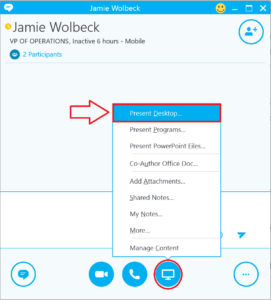
I am always sharing screens with other people in my job role. It happens on an everyday basis, quite literally. Such technologies have existed for a while, but with my Skype client always open, I hardly have to use anything else these days.
You can also turn any conference call or online meeting into an instant ad-hoc webinar by presenting whiteboards, PowerPoints, and so forth. You can conduct surveys, or send files for download to the group–you name it. You can also invite someone to edit a document with you in real time (co-authoring).
In short, I’m a huge fan of this product. I know there is more I need to learn/explore with it, and it may someday replace our company’s phone system–who knows!


Leave a Reply