How-to get started with Microsoft Intune
In previous posts, I have described MDM for Office 365, as well as some key differences between that product and Microsoft’s full-blown MDM solution, Intune.
Today we’re going to begin the Intune set up and configuration process. If you haven’t yet, go obtain a free trial of Intune (or EMS). It should be relatively easy to add to an existing Office 365 subscription. Be sure to assign the licensing to a user account or two so you can try it out.
Now, to begin configuring the service, go to the Intune management portal. From here, navigate to Admin > Mobile Device Management. Click to Add Intune as a mobile device management authority.
Since I have previously configured MDM for Office 365, some of the setup will be simplified for me. For instance, we do not have to obtain an APN certificate from Apple (otherwise you’ll need to do this in order to enable your iPhone/iPad users–don’t worry it’s fairly quick and painless).
You might also consider setting up a connection to your Exchange Server or Office 365 Exchange Online tenant. This will help you to better deploy Email profiles.
You can continue to setup a policy. Follow Policy > Configuration Policies > Add…
From here you can create specific configurations for Android, iPhone and Windows devices of all types.
You will notice in the settings under these policies and in the general policies below that there are vastly more options than what you have available in MDM for Office 365.
After you’ve setup your policies, you can try walking through the enrollment process with a test account. You can also design a company app store, and publish just the apps that your users need. Some of the mobile application management (MAM) features are pretty magical too–like restricting copy/paste from managed applications. I encourage you to keep exploring these and other options that are now available to you.
Happy mobile managing!

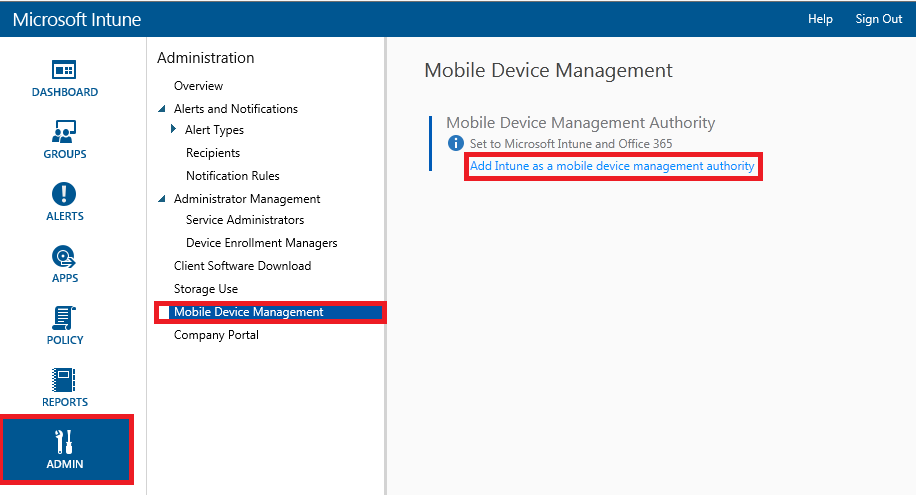
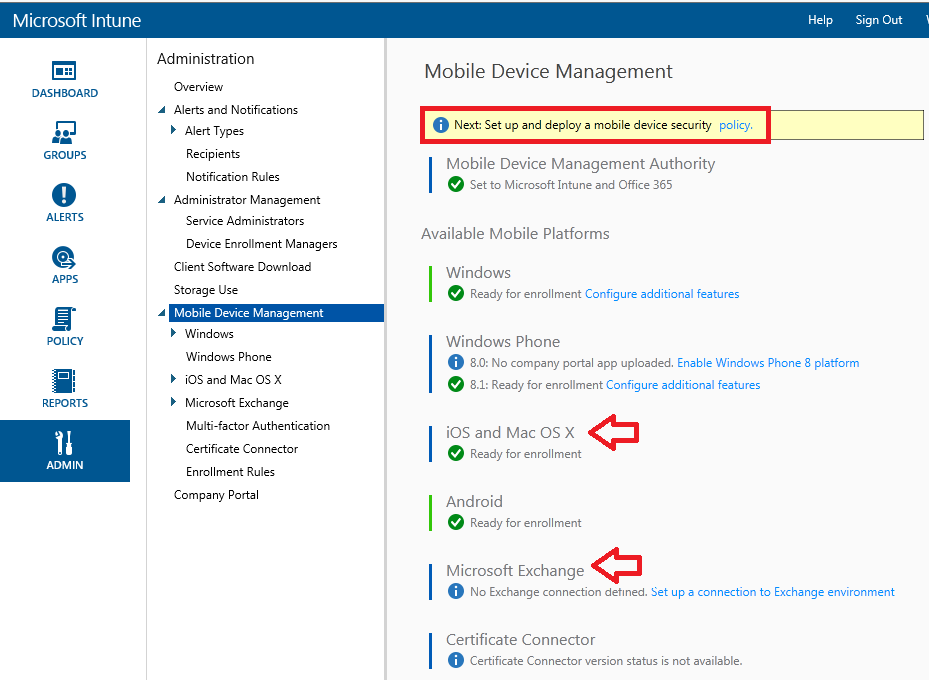
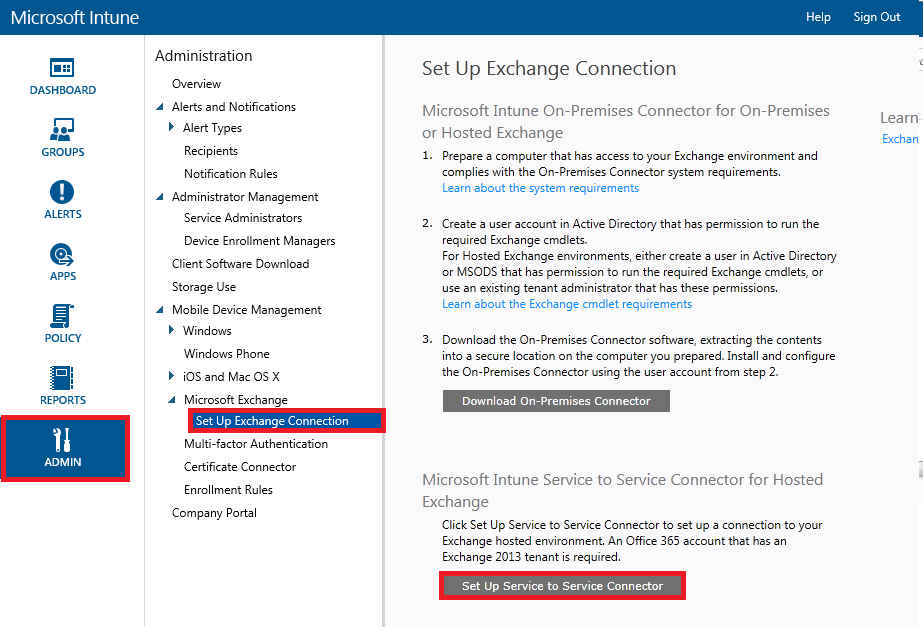
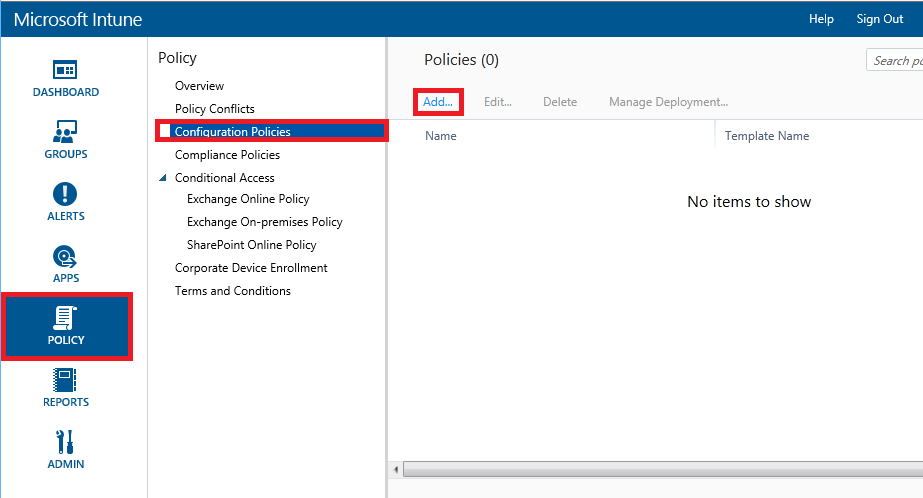
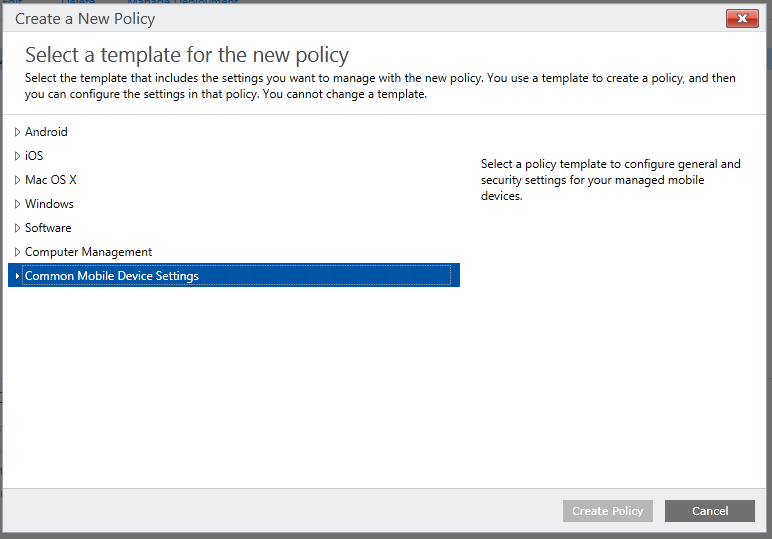
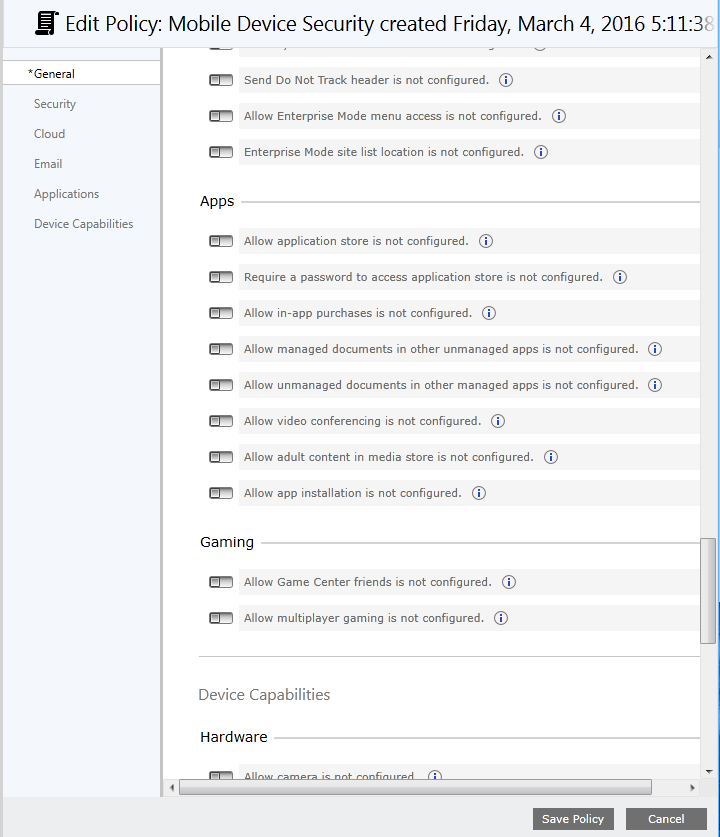

Leave a Reply