GPO’s be trippin!
As many of us are now aware, a recent June update (MS16-072) causes certain GPO’s to stop working. Short of removing the update, you can actually fix this yourself. But how to identify the problem policies?
If you’ve ever removed the default security filtering (Authenticated users) from your GPO before applying a specific security group, you might experience this issue. Fortunately, the fix is pretty easy–if you’re using security filtering on the GPO, just add read permission for the Domain Computers group . The details behind the problem and resolution can be found here. One more note: Microsoft also published a helpful script that you can use to identify policies which might be affected, and that is located here.

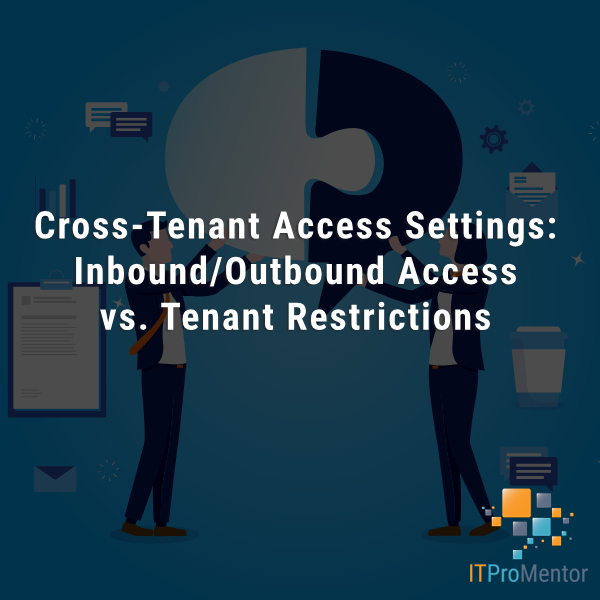


Leave a Reply