Showdown: Office 365 E3 vs. Microsoft 365 Business
Recently I wrote a few articles on the various subscriptions out there, and how confusing everything is getting as the 365 universe expands and morphs. Since that time, I have also been playing more and more with the Microsoft 365 Business subscription (as opposed to Office 365 Business). As previously explained, Microsoft 365 subscriptions are a relatively new beast, and they are essentially a “bundle of bundles”–they include Office 365 as well as some additional products for extra security, and even Windows 10 “subscription” licensing.
Generally, when you are comparing these SKU’s, you would look at “apples to apples” as much as possible–e.g. compare Office 365 E3 to E5, or to Office 365 Business Premium. That way you can see what is being “added” by being on the Enterprise vs. the Business track, or, by moving from E3 to E5 for example. But today I want to make a detailed comparison between two SKU’s from different universes.
The new Microsoft 365 Business is a compelling competitor, in some ways, to Office 365 E3, even though one is from the “Enterprise” track while the other is from the “Business” side (Microsoft targets the Business product line to small and mid-sized organizations with less than 300 total users). Further, the one product is strictly an Office 365 product, while the other is Microsoft 365, including Office 365, some security/compliance enhancements, and Windows 10 licensing.
But it is hard not to invite the comparison, because both of these SKU’s are priced at $20.00/user/month (USD), and contain so many similar features. Both include Exchange archiving, email encryption via Azure Information Protection, Data Loss Prevention (DLP) and more–how the two stack up against each other is actually pretty crazy.
Intune and Advanced Threat Protection (ATP) are included with the Microsoft 365 Business subscription but not with Office 365 E3. Just quickly: ATP gives us the ability to enable some advanced anti-phishing protections, safe links (all links are wrapped in a Microsoft URL and are scanned at time of the click), as well as safe attachments (attachments are detonated in a sandbox before delivery). Intune does a lot for managing devices of all types (not just mobile devices), but most notably allows us to remotely wipe company data and do factory resets for Windows 10. These features are $2.00/user/month for ATP, and $6.00/user/month for Intune, if purchased separately–but they are INCLUDED in Microsoft 365 Business, making this SKU a killer deal, in my opinion.
On the other hand, E3 does boast “Plan 2” for both Exchange Online and SharePoint Online. So for instance, Exchange plan 1 includes a 50 GB mailbox, whereas plan 2 includes 100 GB. But of course, both of these bundles also add archiving, which makes your mail storage essentially infinite. When it comes to the SMB, probably the main feature that is missing in Microsoft 365 Business, is the ability to use Office applications on a shared computer or terminal/RDS/Citrix server. So if that is a requirement you might be looking toward E3 anyways, OR, consider meeting that requirement another way, with old-fashioned Open licensing for example.
Now in the past, I have always recommended my clients toward Office 365 E3 because of the security features it included, such as DLP, encryption, etc. I also started recommending ATP as an add-on to it (again, $2.00/user/month). Although ATP is included with E5, not many of my clients want/need the E5 features (or care to pay its hefty $35.00/user/month fee). But now, since the Microsoft 365 Business subscription includes all the security goodness that I was already selling/implementing, AND it bundles some new add-ons that I would like my clients to have anyway, I may have to reconsider my “top” recommendation for a small business subscription…
But isn’t Microsoft 365 for “Cloud-only” businesses?
In the past, I may have misrepresented this a bit (and I know that others have also). Actually, I was careful to point out in my recent series on licensing that you can also have this subscription along with a domain environment, but I did emphasize again how it is not necessary to do so. This is because you can get a lot of device management capability from Intune and the built-in Device Management features of the subscription, just by joining your client computers to Azure AD, and therefore joining a local AD is completely optional. However, note that it is indeed possible to get the benefits of this subscription via a “Hybrid Join”–where the client computer is joined to a local Active Directory, as well as Azure AD. Many small organizations still have other applications hosted on-premises, and so have a local Active Directory. No worries, you can still use this subscription as a hybrid organization.
So in short, the more I explore this subscription, the more I love it. I think there are cases where we’ll still be stacking Office 365 E3 and EMS E3 together, where it fits the bill better, but this Microsoft 365 Business SKU solves a lot of small business problems in a single SKU, and for the same price as E3. Plus, it does include a subscription-based copy of Windows 10 Pro (called “Windows 10 Business”), and I can only assume that Microsoft is going to continue offering more carrots (or handcuffs, depending on how you look at it) to get you into a subscription model for the Windows 10 OS, anyway.
Of course, we must keep in mind that there are a couple of gotcha’s when moving down from Pro Plus to Business versions of the Office apps, but that divide has been shrinking, and I think overall it isn’t uncommon for small businesses to be perfectly happy with the “Business” track. I mean, Access is even included at that level now (previously only available via Pro Plus). Nevertheless, if you are non-technical, you should not attempt to make this decision without very careful consideration and maybe even some consulting. So yeah, things keep changing. We should always remain flexible.

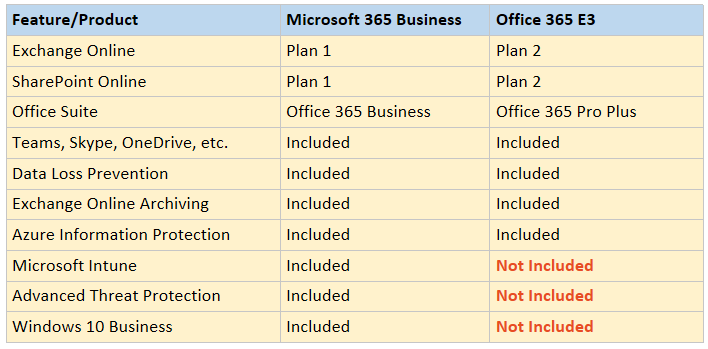

Comments (22)
Please explain more about the Windows 10 Business subscriptions in Office 365 Business Premium. I can’t find much info on that.
Good call! I will also get an article up with some more resources. Here is some to get you started:
Getting Started For IT Pro’s
Setup Windows Devices for M365B users
Oh and note, you do not get Windows 10 licensing with Office 365 Business Premium–instead, you would need the SKU called Microsoft 365 Business–which includes Office 365 Business Premium, as well as Windows 10 Business
Is the Advanced Threat Protection included with “Microsoft 365 Business” the same ATP that is $2.00 a month on the Office 365 side? Because Microsoft (in their infinite wisdom) has another ATP product for the operating system itself, which as far as I know requires an E5. https://www.microsoft.com/en-us/windowsforbusiness/windows-atp
The constant struggle to understand MS cloud SKUS and which are appropriate is my biggest issue with their platform. Otherwise, I love all of it.
That is correct, it is the $2.00/user/month subscription, which is a cloud-based threat protection service including safe links, safe attachments and some anti-phishing features. That “other” ATP is for Enterprise and applies to the OS moreso.
Hey!
Thanks for good roundup. I am having serious doubts what to consider… I see essentially 2 production scenarios:
1) SMB doesn’t have Windows 10 devices
2) SMB does already have Windows 10 devices.
For point 1), it makes perfect sense for them to go for M365B solution, which grants them newest software in the market and is superb reliable. SMBs will get great server-less experience, with decent security features bundled, but not as good as if they went for AAD P1.
For 2) If SMBs already have Win 10 Pro, they can perform AAD join on their devices (you need tenant for that, which itself is free on Azure). I’m pretty sure all software deployments and configuration (MAM for instance) can be done with Intune, so there is no real addon in “Business” part of Windows 10, aside from licensed edition. (Windows Update for Business and Upgrade Analytics might be a part of it though, not sure). It makes MUCH more sense to ditch M365 in this scenario in favor of BusinessPremium + EMS E3, which gives you all the sweeties of actual AAD Premium 1 – MFA and conditional access for a start. I find lack of AAD P1 a real pain, and as a CSP Partner I’m seriously considering pushing customers for the 2nd option and just getting Win10 Pro with OEM from a local store.
Do you agree? Or I might be as well wrong on any of my points above, I’d be happy to start a discussion on which option is actually better
I would still rather just add AAD P1 to M365B. Here’s why: there are some Windows 10 management features which are only available using the M365 Business “Device management”–some of it comes just from Intune but some is part of the Win 10 subscription. and more of them may be released into that SKU as time moves forward (they are adding more carrots to have a subscription-based version of Win 10). Check out this resource–you can quickly compare the features of Business Premium as well as EMS to M365B. Most of the missing goodies come from AAD P1–I agree. Really wish they would have put those together. The Microsoft 365 E3 plan includes the EMS E3, and is USD 32.00/u/m. Adding AAD P1 to M365B is only 26.00/u/m total.
Oh yeah, and BP + EMS E3 wouldn’t give you some of the other bundled goodies like ATP, Archiving, etc. So my favorite combo here is still M365B plus AAD P1.
Thanks for the link! I’ve went through it and it gives nice examples of feature comparision – one thing that caught my eye though is that M365 actually comes with Multi-factor? It says “Yes” under MFA option – I’ve got this license on my prod tenant on myself, and I don’t see I’ve got this thing enabled, still asks me to get a AAD P1 for that… Do you agree it’s wrong there, or I missed something? If the former, I’ll raise a question to @docs to get this fixed, hopefully to add us MFA, rather than correct documentation ;)
I think this is either a misprint, or maybe it is something they have decided to include, but it hasn’t been released to all tenants yet… I also do not have the option in my tenant for the Azure MFA (just the default MFA for Office 365).
Alex,
Have you any thoughts or knowledge about mixing the Windows Virtual Desktop product i.e. the modern replacement for RDS installations using RDMi due in early 2019 and having the Windows 10 license provided by a Microsoft 365 subscription. It would appear that this is a disallowed combination at present as you state:
“probably the main feature that is missing in Microsoft 365 Business, is the ability to use Office applications on a shared computer or terminal/RDS/Citrix server”.
but it would seem to be an attractive and logical proposition for any SMB business looking to update or replace their existing RDS installation. Do you think Microsoft might allow this combination in the near future?
At this time, the “Business” edition does not include Windows 10 Enterprise. I have doubts that they would bring that feature into the Business track–it is targeted at Enterprise, which are expected to have hybrid environments for a long time to come. The SMB, in their eyes, is leaving premises-based infrastructure behind in favor of cloud-first applications.
Alex,
Thanks for your quick reply. I really wish I had waited until I had caught up with your later Blog entries (I’m having a quiet, catch up with my technical reading type day!) especially the Blog;
Microsoft 365 Enterprise: What Windows 10 goodies are included that you don’t get with Pro/Business?
of October 18th 2018 where you cover what is currently known about Windows Virtual Desktop on Azure and Windows 10 licensing i.e. A user must have a subscription to Microsoft 365 E3 or E5 (F1 also qualifies) to get a Windows 10 Enterprise license that will run on Windows Virtual Desktop in the Azure environment.
I have a couple of SMB’s of about 100 users each running on-premise RDS setups that are looking to update their installations. Unfortunately, the pricing of Microsoft 365 E3, E5 along with having also to pay for the VM run time and storage on Azure probably does not make it an attractive alternative to hosting RDS sessions from their on premise servers using perpetual licenses (Microsoft 365 E3 and Azure costs seem to be working out at about $50 per user per month)
Thanks for all the Blog entries. I find them immensely useful.
Agreed. You don’t necessarily go to the cloud to save $… myths abound.
Hi Alex,
Thanks for the comparison. Can you please confirm if ATP for sure is included with M365 Business? I was told by a representative from Microsoft it only included in M365 E3 or E5 subscriptions. It doesn’t included in the $20 per month M365 Business plan.
Thanks,
Jerry
False it is completely included as is evidenced by their own literature (and I have it in all my tenants). https://docs.microsoft.com/en-us/office365/servicedescriptions/microsoft-365-business-service-description
Hi Alex,
Would you know anything about the process of change from Office ProPlus to Office Business?
Are there any implications for the users?
Do we only need to change the licenses in Office 365 Portal or is there anything that we need to do on the end-users PCs?
In other word, does the change in Office Apps type (from ProPlus to Business) happen automatically or not?
Thanks,
Shachar
You should be able to switch the licensing cloud side, then when the local client eventually sees this licensing change, the ProPlus bits would be downgraded automatically. Check out this blog though, it is also possible now to auto-deploy Office bits via Intune–and select either Business or ProPlus (again it doesn’t really matter but it would streamline the process for new deployments).
Will Microsoft 365 Business support a Hybrid Exchange deployment? Or is E3 needed? Any experience with this?
Yes, hybrid configurations are supported.
So a year later that this blog was written, is the comparison chart still accurate or do you have a new one? Currently, as a global admin, I have an E3 license and all other have O365 Business Premium. We are going to upgrade everyone to M365 Business but do you think as me being a global admin it would be better to stick with E3 or M365 would give me just as much power?
According to the chart, I would go to Exchange and Sharepoint plan 2 down to 1 but gain Intune and ATPv1 (currently pay seperately with E3).
I have an entire licensing guide that is more up-to-date linked at the top navigation bar of the site. You get a lot more with Microsoft 365 Business than Office E3. Plus, even though you go from EXO plan 2 down to 1, M365B also includes the archiving and litigation hold features so it is basically as good as plan 2 at that point.