Still Considering Office 365 E3? Think again.
I have a previous article on this topic, but the Microsoft 365 Business SKU seems to be getting new features left and right all the time. Recently we had the addition of password write-back (enabling self-service resets for hybrid users), which was a feature from Azure AD Premium that filtered down into the subscription. And now, we find that Shared Computer Activation–another major feature “deal-breaker” for some–is indeed coming to Microsoft 365 Business.
Update: the official blog post about this finally came from MS last week.
This is an important announcement since a lot of small businesses were stuck between saving cost and implementing odd-ball “workarounds” or going with the Microsoft / Office 365 E3 SKU (which did support SCA).
It is all a bit confusing, since Microsoft 365 Business includes Office 365 Business software–not ProPlus. Nevertheless, do not be confused: Microsoft 365 Business still features the Business edition of Office 365. Just because Shared Computer Activation is now available does not mean that we have switched to ProPlus.
The confusion is compounded somewhat by the fact that if you deploy the Office apps using Intune with this subscription, the ProPlus bits are installed by default. But, this is not a permanent state; eventually it will update to reflect your actual licensing (Business). Note: switching subscriptions from Office 365 E3 to Microsoft 365 Business should also work the same way.
Let’s take a look where things stand now.
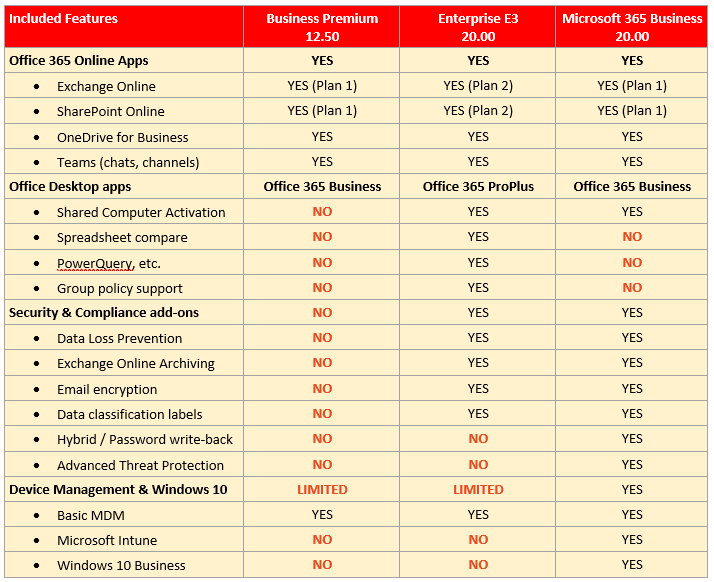
The Office apps still lack some of the ProPlus goodies like database/spreadsheet compare, PowerQuery, PowerMaps, PowerView, etc., as well as group policy support–just as we’d expect. But the value proposition overall for this SKU just keeps on growing.
I still personally have my fingers crossed for Conditional access–I think not including this feature in Microsoft 365 Business is a major miss–but I am very happy about the addition of SCA. In fact, I have a handful of clients I need to update this week, who will be glad to hear it as well.


Comments (6)
Does this mean that I can install the Office Business (from Microsoft 365 Business) on an RDS Server (Terminal Server)? This would be really awesome and then actually just missing conditional access.
By the way, this blog is really great and always offers new information that can’t be found anywhere else.
RDS is sort of tricky. The confusion is compounded by the fact that Windows Server 2019 will not support Office 365 ProPlus at all. But,hopefully this clears up some of the cloudy-ness… this is from the current Office 365 service description (Service Description):
Office 365 ProPlus is supported on user-dedicated virtual desktop infrastructure (VDI). Office 365 ProPlus only supports Remote Desktop Services (RDS) when purchased through a Volume Licensing Program. I assume the same rules apply with Shared Computer Activation on M365 Business, as it did for ProPlus. Note that Microsoft 365 Business does also support Windows Virtual Desktop. Seems like they are pushing folks in that direction. We weren’t expecting to get that in the Business version, but lo and behold, all the documentation says we do.
I know that M365 E plans give you Windows 10 Enterprise license, but you still have to have OEM license (or Retail) with Pro version on your device and this is just an upgrade. Maybe it is different with Windows 10 Business? This was one of the stopping point for us jumping from Office 365 to Microsoft 365 as we wouldn’t gain on Windows licenses.
Yes, this is true. All the licenses are upgrade only, from any Pro version of Windows 7. 8/8.1 or 10
Ok. Thanks.
For the Power Query feature, you will still have it in Office 365 Business or also M365 business but you will have less data sources (SalesForce, …)