Conditional access is now supported in Microsoft 365 Business (and how to get started)
Okay, so the big day has finally arrived! We have been sitting on PINS AND NEEDLES waiting for this announcement, as it has been rumored for quite some time. I couldn’t be happier now that it is here: Conditional access, which is a critical security feature that I think all businesses should be adopting, is now officially available for Microsoft 365 Business customers.
The official announcement is located on this Tech Community blog:
Conditional Access is now part of Microsoft 365 Business!
Now, I have written on this site about Conditional access numerous times, and have ultimately settled on some of my own favorite policies. Subsequently, I have been turned onto this resource, which I was pleased to see basically mirrors much of what I had already concluded on my own, but Microsoft appears to be keeping this series up to date as new developments in Conditional Access become available (or at least so far that appears to be the case).
To that point, they have listed several general identity as well as more specific recommendations for both Exchange Online and SharePoint Online (basically the two places where any data that you actually care about protecting would be stored). Note also that we recently we got a few new “Baseline” conditional access policies added into all tenants (even Business Premium), and those are also worth reading up on.
I would definitely recommend those links above if you aren’t familiar with these capabilities yet. Now, we also have to re-hash what this means for the Microsoft 365 Business subscription. Let’s just recap the announcements from this year alone:
- Self-service password reset for hybrid (password writeback) (January)
- Shared Computer Activation (April)
- And now Conditional Access (June)
This SKU is on fire, folks–and I don’t know how else to put it to you, other than to say once again that there is no better value, dollar for dollar, in the entire suite of Microsoft and Office 365 products.
However, do note that this does NOT include Azure AD Premium P1, just a subset of Azure AD Premium P1 features. If I am not mistaken, here is where things are at:
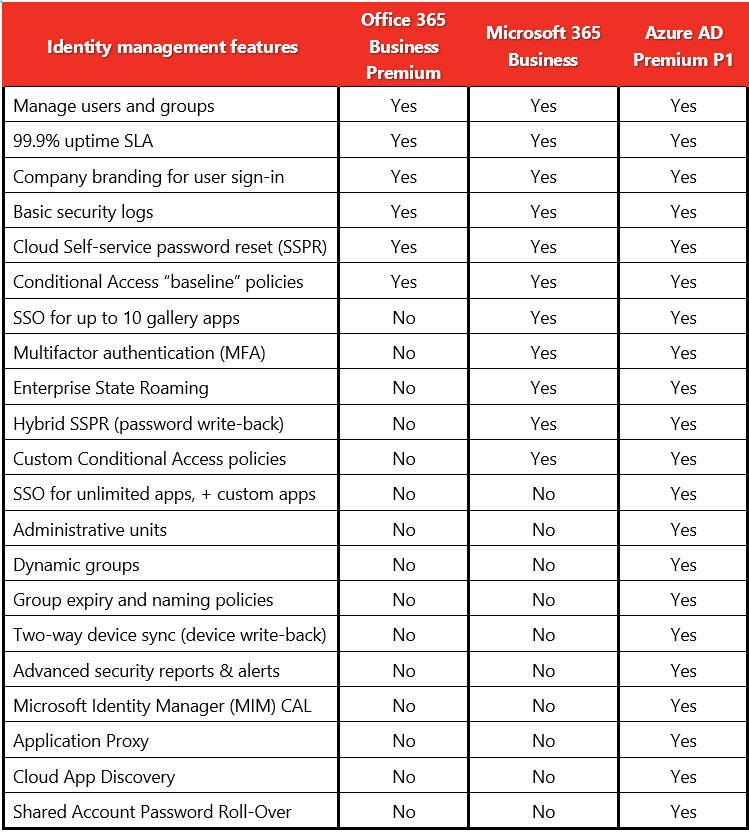
This covers most of what a small business needs from the Azure AD Premium SKU. I’d argue that the more advanced/details security logs are also important, but I’m certainly happy about where we are at today.
There is only one other ask I have on my wishlist for this SKU, with regards to security. You can read about that here. Otherwise, support for adding a voice plan for Teams is up there on the request list from customers, especially in recent months. We’ll see what the future holds there.


Comments (2)
this is great news. Do you think they will give Microsoft 365 Business as IUR licences ?
I know they are aware of this as a popular request, but I don’t know if there is a timeline for it yet.