Three Azure solutions to SMB problems: The first rule of Azure is you don’t sell Azure
Different MSP’s out there embrace the cloud to more or less extent. Most providers are doing Office 365 nowadays, but Azure (or IaaS solutions like it) is still nebulous or even a little scary:
- Some providers feel threatened by services like Azure, because deploying and managing on-premises servers still makes up a significant portion of total revenue
- Some small businesses still have lower bandwidth Internet connections, that would not be ideal for cloud-based workloads (this demographic is dwindling in big metro areas like Minneapolis, but these challenges still exist in many parts of this country and others)
- Microsoft has a very opaque partner program (CSP) that works better for Office 365 right now than it does for the Azure side of things. Most notably, we have no way of managing multiple customer subscriptions via a single interface/UI
- Azure can appear expensive when you first start working with it, which is part truth and part “depends on how you look at it”
I’m sure there are other barriers to entry as well.
Three possible ideas to get you started in Azure
Even I have ripped on aspects of Azure in the past, for example when you are trying to compare cost apples-to-apples (e.g. on-premises server to cloud-hosted virtual machines). But let’s put the money issue aside for just a moment, and approach this from another angle.
Ask: How could I take the building blocks available to me in Azure, to build an offer that my customers would love?
Solution idea #1: Highly available domain & file services
How about taking that existing on-premises server, and adding some hybrid high availability and fault tolerance for less than $100/month (USD)?
Solution components:
- Existing on-premises domain controller and file server
- Azure Virtual Network w/ Basic Site-to-Site VPN (~$28 USD/month)
- Azure Virtual Machine A1v2, promoted as replica domain controller in a new site (~$40 USD/month + storage, egress data, etc.)
- DFS replication of file shares behind a namespace (your time/expertise)
Simple solutions are the best ones, right? An on-premises domain controller/file server fails? Clients can pick up on the cloud replica and hardly miss a beat of work. For less than $100 USD / month, that’s not a bad value proposition.
Solution idea #2: Quick, full disaster recovery in the cloud
Azure Site Recovery, with proper configuration and planning, would allow a small business to be back online within minutes if the worst were to happen. And the best part is, this solution requires no on-premises hardware of any kind. So if you pair Azure Site Recovery up to another backup solution, such as Azure Backup, then you can stop paying crazy amounts of money for those expensive on-premises backup devices that run third-party software.
Solution idea #3: Cloud-hosted Line of Business App Server
Note: I have long seen application developers and VARs for big software products offering this solution. Perhaps your customer is facing an upgrade for an existing Line of Business application, or they are looking at acquiring something brand new, which might require capital expenditure and lead time to get in the ground. Or even just looking toward a refresh of existing hardware, and they want to shrink down that big cap ex number for a server.
Well, the other option is: they could lean more heavily on op-ex, and get their solution up and running more quickly with Azure and your expertise.
This obviously has some limits. Very large VM’s and applications requiring a lot of tiers/CPU/RAM could be cost-prohibitive for the small business to run in Azure. But many application workloads for a small business could work out to be plenty affordable, particularly if you could get by with a one or two-tier application architecture. For example, we see plenty of times where a small subset of users, say less than 10, need access to a single LOB application, and even a single server hosted in the cloud could be sufficient for accommodating their work.
Requiring just a single VM with the Web Server role (IIS) or Remote Desktop Services for front-end access, and an SQL database engine for back-end–all running on the same system.
You could also separate these functions onto two VM’s, and you’ll add some cost, but potentially increase security and stability of the system. Note: You don’t necessarily need a domain controller in the cloud with this solution, and you still have two options for providing authentication / domain services:
- Virtual network with S2S VPN and AD/DNS server on-premises – If you require full premises-based management of the VM and integration with your local AD
- Azure AD Domain Services – If you just need a way to join the machine to the Azure AD domain and provide authentication based on Azure AD (not your local directory)
Costs are variable depending on options, but here are a couple of examples:
Single-tier application sever with S2S VPN (for authentication to on-premises AD):
- ~$250-300 USD / month
Dual-tier with Azure AD domain-join (no connection to on-premises AD required):
- ~$300-400 USD / month
In most cases I like to have a VM with AD installed available in the cloud, as it can serve you under DR incidents as well. Obviously the hosting solution is much more variable depending on your own set of circumstances and options, but in many cases I think a range of $300-$500 USD / month would be about right for a lot of small to mid-sized business applications, with a little buffer in there to account for other services layered in (monitoring, AV, backup, etc.).
Final notes
You can use Windows Server (and SQL if needed) in the cloud, or BYO licensing to save on the monthly VM expenses. Especially compelling for non-profits since they get cheap Windows Server licensing via Tech Soup, not to mention a credit to get started in Azure.
Remember: with any of these solutions, you are still able to layer on your Managed Services, monitoring, and security offerings.
So Azure does not have to eat into your core business. Sure, you might sell less hardware as a result of this adoption… but you also don’t have to sell that hardware, and deal with everything that accompanies that transaction: Waiting for hardware, spending time pricing it out with the rights parts, etc., ordering it, setting it all up, installing it, scheduling & delivering it, etc. With Azure, you can just go at any moment–saving you and your customer valuable time, and allowing you to deliver solutions more quickly.

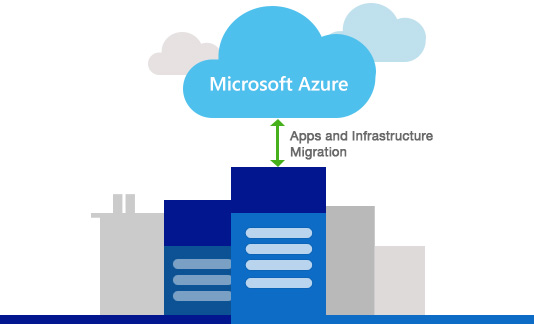


Leave a Reply