How to Use Azure as a DR Site
Hyper-V Replica (HVR) has been available since Windows Server 2012, bringing easy and affordable DR to the SMB space. Using HVR, virtual machines can be replicated over secure, higher-latency (but reliable) links across the Internet. However, until recently, many SMB’s did not have a place to replicate to. Building a DR site requires a serious outlay of cash or an expensive hardware lease, not to mention rack & co-location fees.
Enter Azure Site Recovery (ASR). Whether you are a small IT shop on a tight budget, or a service provider looking to create a compelling Disaster Recovery as-a-Service offering for your clients, you’ve come to the right place!
In this series, we describe how to extend your network into Microsoft Azure, and then set up ASR, which will allow you to use the Azure cloud as a cost-effective DR site–to the tune of ~$100.00/month for your Virtual Network & backup Domain Controller, plus $54.00/VM/month for ASR at the time of this writing. See Azure pricing page for more details.
Follow the series of my past few posts in this order:
- Extend Your On-premises Network with Azure Virtual Network: Begin by connecting your primary on-premises data network to an Azure Virtual Network via a Site-to-Site (S2S) VPN tunnel. I also recommend running a backup Domain Controller in your Azure Virtual Network.
- Replicate Hyper-V VM’s to Azure Site Recovery: Azure Site Recovery or ASR (
currently only found in the Classic Azure Portalupdate: this is now available in ARM also) has built-in workflows to help you get setup with the virtual infrastructure, download the agent, register your Hyper-V server(s) and start VM replication. - Initiate a test failover to Azure Site Recovery: Last, we will learn how to test your DR plan by initiating a test failover to a separate Test Azure Virtual Network, so that you can do a “dry-run” recovery without disturbing the normal flow of business operations.
Image credit: itpromentor.com
The beauty of this solution is in its simplicity. You do not need to invest in System Center or any other special third-party utilities–with an Azure subscription, you can deploy all the necessary components in a single day.*
In the end, you will have an enterprise-grade DR site at a fraction of the cost. About 99% of the time (assuming all is going well on-premises), your DR VM’s will be dormant. Remember: you are only billed for virtual machine run-time in those rare instances when the VM’s are actually running. That’s why DR is one of the best use cases for Azure IaaS in the SMB space.
Footnotes:
*While you can easily setup the necessary infrastructure in a single day, the initial replication itself may take longer than a day, even several days or possibly weeks, depending on the amount of data and local Internet bandwidth. That’s why I would only recommend this solution where reliable, high speed Internet is available.
Primary sources for these articles can be found here and here.
Update: You can also apply this solution to VMware. See this article from CANITPRO @ TechNet, which contains more helpful links related to this solution!
Update: You can also deploy this solution on ARM now, so the classic portal is no longer a strict requirement for setting up ASR. Since it is only in preview now, I would give it a few months before deploying it as a solution.

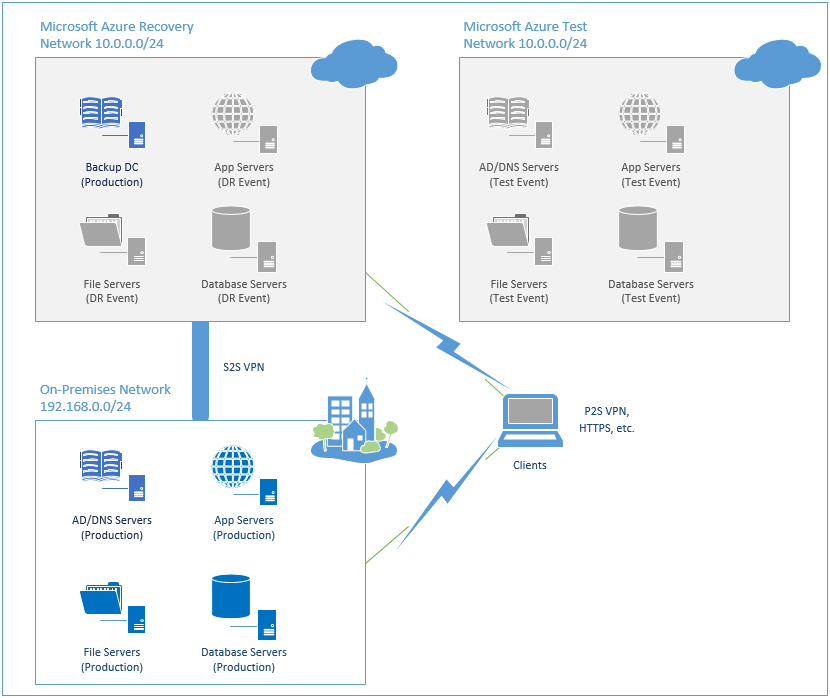

Leave a Reply