My three wishes for Teams in 2019
Everyone knows that Teams was a late answer to Slack. But it’s done a lot of catching up over the last year or so, and is starting to gain some real traction now. Nevertheless, there is always room for improvement, so let’s keep pushing Microsoft on this one. Now that Teams is for sure going to replace Skype, we have a few things to hash out, and quickly (I hope). Here is what I want from Teams in 2019–hopefully these wishes come true!
1. Pop-out chat windows
Please Microsoft, PLEASE: I really miss the option for chat windows to “pop out” and become their own window, like we had in Skype. Particularly if I am having a team-based chat, or working on another tab within some channel, and then suddenly Susie Lou messages me privately: I am then yanked out of my current context to answer her, then when I come back to where I was, I’m like: WTF? Where was I? I just want to keep a conversation thread (private or otherwise) open and easily move back and forth from it, to some other work that is going on in Teams. The easiest way to do this, in my opinion, is to allow a separate pop-up or pop-out window for any given chat request or thread.
2. Lower my switching cost
This is the number one thing I would like to see improve. I want Teams to “remember” where I was in various tabs and channels. For instance, if I am in a OneNote notebook that is linked to a channel, and I click over to another tab in that channel or anywhere else in the Teams app–maybe I visit a SharePoint site and start reading a news article, and then I go back again to the OneNote tab, it takes me to the first page of the notebook, as though it has lost its mind and cannot remember where I was. Likewise, if I was halfway down a long article in some web page on SharePoint, and try to swap back to it later after entering some notes into OneNote, I find myself at the beginning of the article again. This is somewhat frustrating, and I really think it needs to be addressed; just think of all the productivity being wasted due to switching cost on a global scale across all those users out there…
3. Private channels
Everyone has asked for this and we are promised they are coming. The issue I see is that permissions are assigned via the team membership. A document library attached to the team has subfolders based on each channel name. So, will the private channel become a separate document library outside of that structure, or will it simply receive a different set of nested permissions than its parent somehow? We’ll have to see what the future holds here, but in the meantime, here is what you can do instead: if you want a private channel, and you don’t want to create a new team, just swap over to the “Chat” section and start a private group chat with only the members you want to invite. It works just like a channel, with shared files and everything.
Road-map and feedback
And there are a lot of other wishes I have (e.g. calendaring, etc., seamless with Outlook preferably). But, these are my top three. If you want to follow the development of Teams or any other product in the Microsoft 365 universe, check out the Office 365 road-map–a great resource! And if you have any other wishes that you’d like to see added to Teams, check out the feedback site: go to the Help > Provide feedback link in the app.
I’d love to hear, too, what you think is most important to add or improve in Teams, so feel free to comment below.

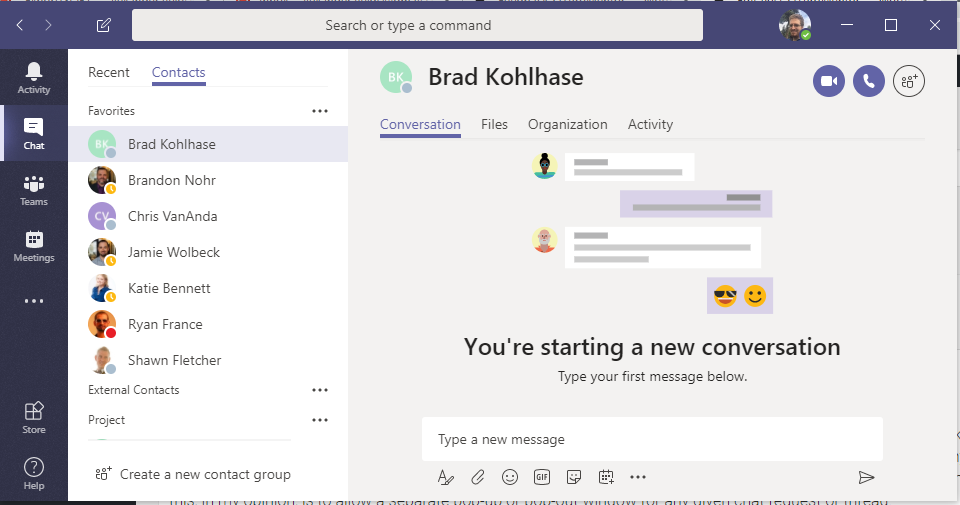

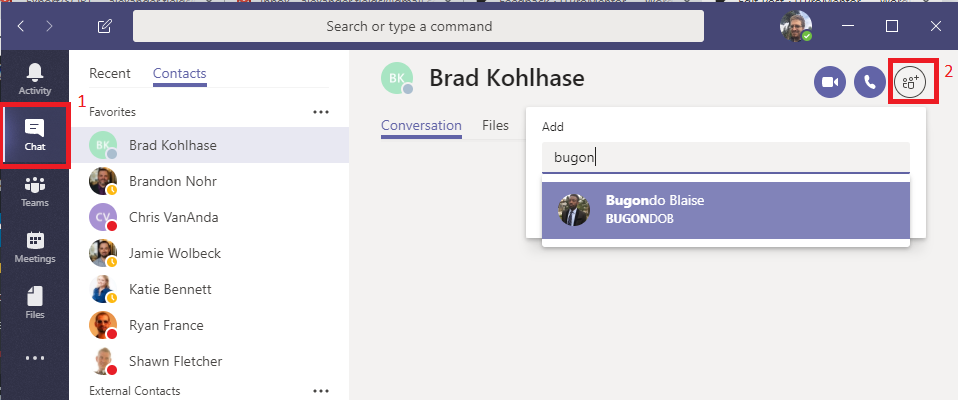
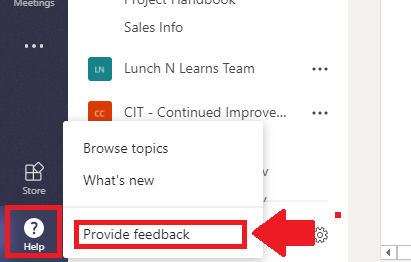

Comments (5)
A condensed, full width chat view, similar to Slack. So much wasted space!
Hey Alex..firstly thanks for the great blog…has helped me a lot! What I would like to see fixed are: 1) Auto URL shortener when you share something….those long URLs are fugly…..
I can create a hyperlink and point to the link, but that requires additional steps. 2) When I click a Teams link sent to me, it launches on my browser instead of the Teams app. 3) Version history accessible from within Teams app. Currently, we need to click on “Open in Sharepoint” to check version history. 4) The Bots are not half as smart as Slack’s. For example..I tested the “Who” bot in Teams and asked “who did I work with for the X project?”. Guess what, the bot actually referred me to myself..and missed all my other team mates. LOL.
Oh yeah, these are great–I agree, especially on that version history thing–in general just more of the goodness from SharePoint should be available here. And yes, bots… I’m not sure their AI stuff is as far along as they make it out to be in marketing sometimes… let’s just say I’m not too concerned about my job going away anytime soon ;)
I have mixed feelings on private channels – and I can imagine the permissions nightmare that could ensue. The group chat alternative is good – but the files management is horrible, no easy way to sync since files shared stay owned by the person who shares. Our company is looking at short-life Teams with enforced expiry dates for any kind of temporary group of people, just to make sure all the functions are available, but avoid the proliferation of too many Teams.
Yes, the population of Teams seem to get out of control, like rabbits… Orgs need some guidelines around using Teams and “fewer teams” is definitely one of the top recommendations!